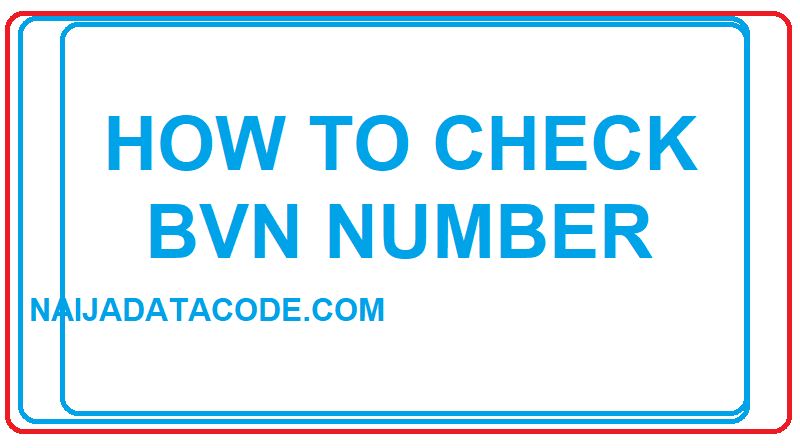
How to Check BVN Using Mobile USSD Codes
How to check your Bank Verification Number (BVN) in Nigeria. The BVN is an 11-digit unique identifier that links all your bank accounts and financial information. Let’s explore how you can retrieve your BVN using mobile USSD codes and your bank’s app:
1. MTN Network
- Dial the following code: *565*0#
- Enter your data of birth
- Your phone will display your unique 11-digit BVN.
- Please note that this service is not free; you’ll be charged at least N20 from your MTN mobile money account. Save your BVN code for future reference.
2. Glo Network
- Dial the code: *565*0#
- Your BVN will be displayed shortly after dialing.
- Similar to MTN, Glo will charge you at least N20 from your mobile money account.
3. Airtel Network
- Dial the code: *565*0#
- Your BVN number will appear on your screen.
- Airtel also deducts at least N20 from your mobile money account for this service.
4. Etisalat (9mobile) Network
- Dial the code: *565*0#
- Your phone will immediately display your BVN code.
- Etisalat will deduct at least N20 from your mobile money account.
How to Check BVN Using Your Bank’s App
- Ensure you have opened a bank account and registered with the Central Bank of Nigeria’s (CBN) Biometric Identification System to access your BVN.
- Log in to your bank’s mobile app.
- Navigate to the menu and look for an option that leads you to your BVN.
- If you can’t find it, contact your bank for guidance on how to retrieve your BVN using their mobile app.
Remember, your BVN is crucial for financial transactions and security. Could you keep it safe and accessible?
How can I link my BVN to other accounts?
Linking your Bank Verification Number (BVN) to multiple bank accounts is essential for seamless financial transactions and security. Here are the steps to link your BVN to other accounts:
- Internet Banking:
- Log in to your bank’s internet banking platform.
- Select the BVN option.
- Click on “New Request.”
- Enter your BVN.
- Choose the bank where your BVN was issued.
- Answer any secret questions if prompted.
- Follow the instructions to complete the linking process.
- BVN Portal:
- Visit the BVN portal provided by your bank.
- Enter your Nigeria Uniform Bank Account Number (NUBAN).
- Select the bank where your BVN was registered.
- Enter your BVN and submit the request1.
- ATM:
- SMS:
- Text your BVN details to the number provided by your bank (you can find it by calling the bank’s customer care line)1.
- Bank Branches:
- Visit any of your bank’s branches.
- Provide your BVN and fill out a form.
- The bank will update your BVN information1.
Remember to keep your BVN secure and accessible. It serves as a unique identifier across all your accounts and enhances transparency in the Nigerian banking system. If you encounter any issues, feel free to contact your bank for assistance.
Leave a Reply
You must be logged in to post a comment.