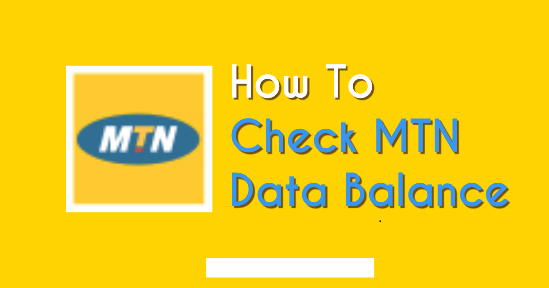
Whether you’re browsing the web, streaming videos, or using social media, monitoring your data balance is crucial. MTN providers, offers several convenient methods to check your data balance. In this comprehensive guide, we’ll explore various ways to keep track of your MTN data usage.
**1. Using USSD Codes
USSD (Unstructured Supplementary Service Data) codes are quick and straightforward ways to check your MTN data balance. Here are two commonly used USSD codes:
*a. *559# or *323#
- Open the dialer app on your phone.
- Dial *559# or *323# and press the call button.
- A pop-up message will display your current data balance on your screen.
- You’ll also receive a text message with your data balance shortly after the pop-up message.
*b. *312#
- Open the dialer app on your phone.
- Dial *312# and press the call button.
- Select option 4 (usually labeled “Check Data Balance”).
- A pop-up message will show your current data balance.
- You’ll receive a text message confirming your balance shortly after.
**2. Using the MyMTN App
The MyMTN App provides a user-friendly interface for managing your MTN account. Follow these steps to check your data balance:
- Download the MyMTN App from the Google Play Store (for Android) or the App Store (for iPhone).
- Launch the app and log in using your MTN phone number.
- The app’s dashboard will display your data balance, airtime, and SMS bundle balance.
**3. Through Zigi (MTN’s Chatbot)
Zigi is MTN’s digital personal assistant. It can answer basic customer questions and assist with products, services, and activations. Here’s how to use Zigi:
- Ensure you have an internet connection (Zigi doesn’t require airtime).
- Chat with Zigi in English.
- Ask Zigi about your data balance, and it will provide the information.
**4. Checking Data Balance on Router or MiFi
If you’re using an MTN Router or MiFi device, follow these steps:
- Connect to the MiFi internet.
- Launch the MyMTN App (if available).
- Alternatively, dial *124# to check your balance.
Important Notes:
- MTN data balances are usually displayed in Naira amounts (e.g., NGN 71.00).
- The minimum transfer amount is NGN 50.00, and the maximum is NGN 5,000.00 per transaction.
- You can transfer up to NGN 50,000.00 from your phone to other MTN accounts daily.
- Postpaid customers can transfer airtime only when their account balance is positive.
Conclusion
Now that you know how to check your MTN data balance, stay informed and manage your data usage effectively. Whether you prefer USSD codes, the MyMTN App, or Zigi, MTN ensures that staying connected is hassle-free. Happy browsing
Leave a Reply
You must be logged in to post a comment.