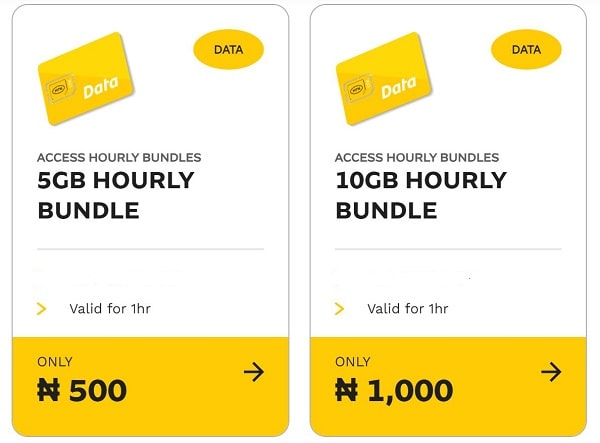
MTN offers their subscribers the option to subscribe to time base data packages that is cheaper and sustainable. These data plans mostly comes more data that might be hard for you to finish within the time frame. But if you want more for less then you need to subscribe to MTN Hourly Data plan.
MTN Hourly Data Plans
Before we proceed, here are the list of the hourly data plans that MTN offers.
- 2GB for N200, duration 60 minutes (1 hour)
- 5GB for 500, duration 60 minutes (1 hour)
- 10GB for N1,000, duration 60 minutes (1 hour)
If you look at the list above you will see that MTN is offering you a lot more for a lesser price. However, you should also know that this data plan is a time based data plan that can only last for 1 hours, the question is can you finish 10GB in less than 60 minutes?
What you can do with MTN Hourly Data Plan
You and I know that it’s impossible to finish 10GB within 1 hours on a normal browsing or even with little download. There are few things you can do with this type of data plans so that you don’t waste your money for nothing and they are as follows:
Download: The best time to subscribe to MTN Hourly Data plan is when you have a lot of things to download. The data plan will be the best to download heavy files, games and HD movies without spending much.
Watch Movies: If you like watching movies online, if you subscribe to 2GB for N200 or 5GB for N500 might just be good enough to keep you entertained for 60 minutes.
Tiktok: From my findings, tiktok consumes data more than any other platforms that I know. But then that is also the best place to be entertained with amazing dancing steps from the best dancers in the world.
How to Subscribe to MTN Hourly Data Plans
If you find this MTN data packages interesting and wish to subscribe to any of the data plans, then, it’s time to show you how to do it.
- 2GB for N200, to subscribe Text 126 to 312 USSD CODE *312*1*10*1#
- 5GB for N500, to subscribe Text 127 to 312 USSD CODE: *312*1*10*2#
- 10GB for N1,000 to subscribe Text 128 to 312, USSD CODE: *312*1*10*3#
- To see the Hourly data menu dial: *312*1*10#
How to check Hourly data plan balance
Most of the ways we normally check MTN data balance is presently not working but the one that worked for me is sending 2 to 312 as an sms.
- TEXT 2 TO 312 to see your data balance.
If you are not sure how to subscribe, simple go-to you phone normal text message. Create new message, write 126 and send to 312 if you want 2GB for N200 or 127 to 312 if you want 5GB for N500. Do the same for the 10GB hourly data offer.
Note: Don’t be enticed with the big data offer if you can’t make use of it. Always remember that you have just 60 minutes not 24 hours to finish up the 2GB, 5GB or 10GB depending on the offer you choose.
FAQ
Who can subscribe to hourly Data Plans?
- Hourly is available for all the MTN subscribers
What happens when my hourly data expires?
- You data connection will stop working when you data expires.
Can I renew my hourly plan?
- Yes, you can renew you hourly data plan any time you want, you can also subscribe to other plans if you wish to do so.
Can I set auto renew to avoid disconnection?
- Yes, you can roll over your expired data when you subscribe to another hourly data plan
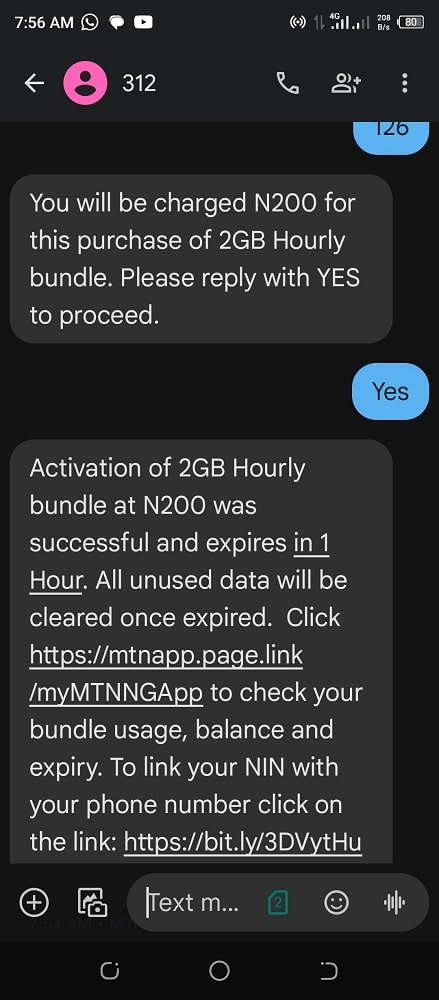
Leave a Reply
You must be logged in to post a comment.