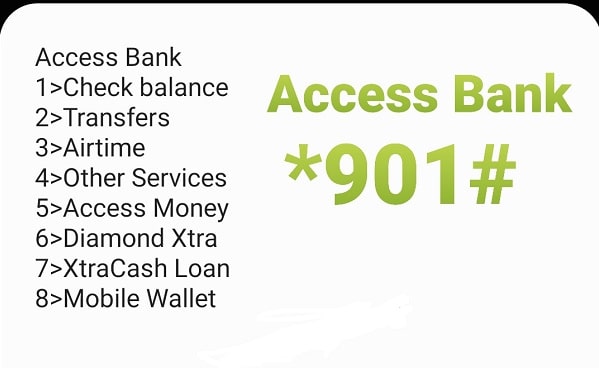
Access Bank is one of Nigeria’s leading banks, known for its innovative banking solutions and customer-friendly services. One of the standout features offered by Access Bank is its USSD code service, which allows customers to perform a variety of banking transactions quickly and conveniently from their mobile phones. In this blog post, we’ll focus on the Access Bank transfer code and provide a step-by-step guide on how to use it for seamless banking.
What is the Access Bank Transfer Code?
The Access Bank transfer code is a USSD code that enables Access Bank customers to carry out various banking transactions on their mobile phones without needing an internet connection. The primary code for Access Bank USSD transactions is *901#. This code can be used to transfer money, check account balances, buy airtime, pay bills, and more.
Benefits of Using the Access Bank Transfer Code
Using the Access Bank transfer code comes with several advantages:
- Convenience: Perform banking transactions anytime, anywhere, without needing to visit a bank branch.
- Speed: Transactions are completed in seconds, saving you time.
- Accessibility: Works on any mobile phone, whether it’s a smartphone or a basic feature phone.
- Security: Transactions are secured with a PIN, ensuring your money is safe.
How to Register for Access Bank USSD Banking
Before you can use the Access Bank transfer code, you need to register for USSD banking. Here’s how to get started:
- Dial *901#: On your mobile phone, dial *901# using the phone number linked to your Access Bank account.
- Select Registration Option: Follow the on-screen prompts and select the option to register for USSD banking.
- Enter Account Details: Provide your Access Bank account number.
- Create PIN: Create a 4-digit PIN for securing your transactions. Confirm the PIN to complete the registration process.
Step-by-Step Guide to Using Access Bank Transfer Code
1. How to Transfer Money to Access Bank Accounts
Transferring money to another Access Bank account is simple and quick. Follow these steps:
- Dial *901#: On your phone, dial *901#.
- Select Transfer Option: Choose the option for “Transfer.”
- Enter Recipient’s Account Number: Enter the Access Bank account number of the person you want to transfer money to.
- Enter Amount: Specify the amount you want to transfer.
- Enter PIN: Confirm the transaction by entering your 4-digit PIN.
- Transaction Confirmation: You will receive a confirmation message indicating that the transfer was successful.
2. How to Transfer Money to Other Banks
You can also transfer money to accounts in other Nigerian banks using the Access Bank transfer code:
- Dial *901#: On your phone, dial *901#.
- Select Transfer Option: Choose the option for “Transfer.”
- Select Other Banks: Opt for “Transfer to other banks.”
- Enter Recipient’s Account Number: Provide the account number of the recipient.
- Select Bank: Choose the recipient’s bank from the list of available banks.
- Enter Amount: Specify the amount you wish to transfer.
- Enter PIN: Confirm the transaction by entering your 4-digit PIN.
- Transaction Confirmation: You will receive a confirmation message once the transfer is successful.
3. How to Check Account Balance
To check your Access Bank account balance using the USSD code, follow these steps:
- Dial 9015#: On your phone, dial 9015#.
- Enter PIN: Enter your 4-digit PIN to authenticate the request.
- Account Balance: Your account balance will be displayed on the screen.
4. How to Buy Airtime for Yourself
Buying airtime for your phone using the Access Bank transfer code is quick and easy:
- Dial 901Amount#: For example, if you want to recharge ₦500, dial 901500#.
- Enter PIN: Enter your 4-digit PIN to confirm the transaction.
- Airtime Credit: You will receive a confirmation message, and the airtime will be credited to your phone.
5. How to Buy Airtime for Others
You can also buy airtime for friends and family using the USSD code:
- Dial 901Amount*Recipient’s Number#: For example, to recharge ₦500 for 08012345678, dial 901500*08012345678#.
- Enter PIN: Enter your 4-digit PIN to confirm the transaction.
- Airtime Credit: The recipient will receive a confirmation message, and the airtime will be credited to their phone.
6. How to Pay Bills
Access Bank USSD code also allows you to pay bills conveniently:
- Dial *901#: On your phone, dial *901#.
- Select Bill Payment Option: Choose the option for “Bill Payment.”
- Select Service Provider: Select the service provider for the bill you want to pay.
- Enter Amount: Specify the amount you wish to pay.
- Enter PIN: Confirm the transaction by entering your 4-digit PIN.
- Payment Confirmation: You will receive a confirmation message once the payment is successful.
7. How to Open an Access Bank Account
If you don’t have an Access Bank account yet, you can open one using the USSD code:
- Dial 9010#: On your phone, dial 9010#.
- Follow Prompts: Follow the on-screen prompts to complete the account opening process.
- Complete Registration: Provide the necessary details, such as your name and address, to complete the registration.
- Account Confirmation: You will receive a confirmation message with your new account details.
Security Tips for Using Access Bank Transfer Code
While the Access Bank USSD code is secure, it’s important to follow these tips to ensure your transactions remain safe:
- Keep Your PIN Confidential: Never share your 4-digit PIN with anyone.
- Use a Secure Phone: Ensure your phone is secure and free from malware.
- Log Out When Done: Always log out or exit the USSD session after completing your transaction.
- Monitor Your Account: Regularly check your account statements and report any suspicious activity immediately.
The Access Bank transfer code is a powerful tool that makes banking transactions easy, fast, and accessible. By following this step-by-step guide, you can take full advantage of the services offered by Access Bank USSD banking, from transferring money and buying airtime to checking your account balance and paying bills. Embrace the convenience of banking at your fingertips and enjoy the seamless experience provided by Access Bank’s USSD service.
Leave a Reply
You must be logged in to post a comment.