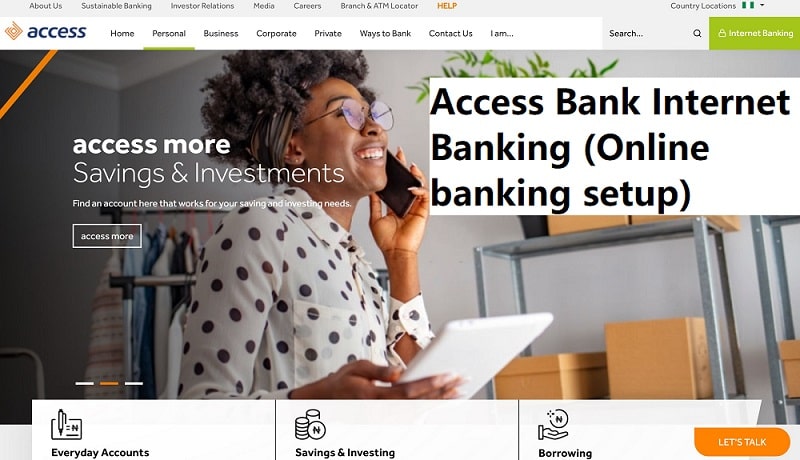
Access Bank is one of Nigeria’s leading financial institutions, known for its innovative and customer-centric banking solutions. Among its many offerings, Access Bank’s internet banking service stands out for its convenience, security, and wide range of features. In this comprehensive guide, we will explore everything you need to know about Access Bank internet banking, including how to register, the benefits, various features, and frequently asked questions.
What is Access Bank Internet Banking?
Access Bank Internet Banking is an online platform that allows customers to perform a wide range of banking transactions from the comfort of their homes or offices. With internet banking, customers can access their accounts, transfer funds, pay bills, and manage their finances without visiting a physical bank branch. This service is available 24/7 and can be accessed via a computer, tablet, or smartphone.
How to Register for Access Bank Internet Banking
To start using Access Bank’s internet banking service, you need to register and create an online profile. Here is a step-by-step guide on how to register:
- Visit the Access Bank Website: Go to the official Access Bank website at www.accessbankplc.com.
- Navigate to Internet Banking: Click on the “Internet Banking” tab on the homepage.
- Select Register: Click on the “Register” button to start the registration process.
- Enter Your Details: Provide your account number, email address, and phone number linked to your Access Bank account.
- Create a Username and Password: Choose a unique username and create a strong password.
- Security Questions: Set up security questions and answers for added security.
- Submit and Confirm: Review your details and submit the registration form. You will receive a confirmation email.
- Activate Your Account: Click on the activation link sent to your email to complete the registration process.
Benefits of Access Bank Internet Banking
- Convenience: Perform banking transactions from anywhere in the world, at any time.
- Security: Enhanced security features such as two-factor authentication and encryption protect your account.
- Efficiency: Instant processing of transactions saves time and effort.
- Comprehensive Services: Access a wide range of banking services and features.
- User-Friendly Interface: The platform is designed to be intuitive and easy to navigate.
- 24/7 Availability: Access your bank account and perform transactions at any time, even on weekends and holidays.
Features of Access Bank Internet Banking
Access Bank Internet Banking offers a wide range of features to cater to the diverse needs of its customers. Here are some of the key features:
- Account Management
- View account balances and transaction history.
- Download account statements.
- Monitor and manage multiple accounts.
- Funds Transfer
- Transfer funds between your Access Bank accounts.
- Transfer funds to other Access Bank customers.
- Transfer funds to accounts in other banks.
- Bill Payments
- Pay utility bills such as electricity, water, and internet services.
- Pay for cable TV subscriptions (DSTV, GOTV, etc.).
- Pay school fees and other educational expenses.
- Airtime and Data Purchase
- Buy airtime for yourself and others.
- Purchase data bundles for internet usage.
- Loan Services
- Apply for personal loans and track loan applications.
- View loan statements and repayment schedules.
- Card Services
- Request new debit or credit cards.
- Block lost or stolen cards.
- Set card limits and view card transactions.
- Investment Services
- Monitor and manage investments.
- Buy and sell shares.
- Track investment performance.
- Foreign Exchange Services
- Buy and sell foreign currencies.
- Monitor exchange rates.
- Transfer funds internationally.
- Savings and Fixed Deposit Accounts
- Open new savings accounts.
- Set up and manage fixed deposit accounts.
- View interest earnings and maturity dates.
- Cheque Services
- Request cheque books.
- Stop cheque payments.
- View cheque status and history.
- Budgeting and Financial Planning
- Set up budgets and financial goals.
- Track spending and income.
- Generate financial reports and analysis.
Detailed Steps for Performing Transactions
Let’s explore how to perform some common transactions on Access Bank Internet Banking:
Checking Account Balance
- Log in to your internet banking account.
- Select “Account Summary” from the dashboard.
- Your account balance will be displayed along with recent transactions.
Transferring Funds to Another Access Bank Account
- Log in to your internet banking account.
- Select “Transfer Funds” from the menu.
- Choose “Transfer to Access Bank Account.”
- Enter the recipient’s account number and the amount to be transferred.
- Confirm the details and authorize the transaction using your password or token.
Transferring Funds to Other Banks
- Log in to your internet banking account.
- Select “Transfer Funds” from the menu.
- Choose “Transfer to Other Banks.”
- Enter the recipient’s bank details and the amount to be transferred.
- Confirm the details and authorize the transaction using your password or token.
Paying Bills
- Log in to your internet banking account.
- Select “Bill Payments” from the menu.
- Choose the type of bill you want to pay (e.g., electricity, DSTV, etc.).
- Enter the biller details and the amount to be paid.
- Confirm the details and authorize the payment using your password or token.
Buying Airtime
- Log in to your internet banking account.
- Select “Airtime Purchase” from the menu.
- Choose whether to buy airtime for yourself or others.
- Enter the phone number and the amount to be purchased.
- Confirm the details and authorize the purchase using your password or token.
Security Features of Access Bank Internet Banking
Security is a top priority for Access Bank. The internet banking platform is equipped with robust security measures to protect customers’ information and transactions. Some of the key security features include:
- Two-Factor Authentication (2FA): This adds an extra layer of security by requiring a second form of identification, usually a one-time password (OTP) sent to your registered mobile number, in addition to your username and password.
- Encryption: All data transmitted between your device and the bank’s servers is encrypted using industry-standard protocols to prevent unauthorized access.
- Secure Login: Customers are required to use strong, unique passwords and are advised to change them regularly. The platform also supports biometric login (fingerprint and facial recognition) for compatible devices.
- Transaction Alerts: Real-time alerts are sent to your registered mobile number and email address for every transaction, allowing you to monitor account activity and detect any unauthorized transactions promptly.
- Automatic Logout: The platform automatically logs you out after a period of inactivity to prevent unauthorized access.
- Anti-Phishing Measures: Access Bank provides tips and guidelines to help customers recognize and avoid phishing scams. The bank also ensures that all communication is from verified sources.
Frequently Asked Questions (FAQs)
1. How do I register for Access Bank Internet Banking?
- Visit the Access Bank website, navigate to the Internet Banking section, and click on “Register.” Follow the prompts to complete the registration process.
2. Is there a cost associated with using Access Bank Internet Banking?
- Access Bank does not charge for using the internet banking service. However, standard transaction fees may apply for certain services, such as funds transfers and bill payments.
3. Can I access my internet banking account from any device?
- Yes, you can access your internet banking account from any device with internet connectivity, including computers, tablets, and smartphones.
4. What should I do if I forget my internet banking password?
- Click on the “Forgot Password” link on the login page and follow the prompts to reset your password. You will need to provide your registered email address and answer security questions.
5. Is Access Bank Internet Banking secure?
- Yes, Access Bank employs robust security measures, including two-factor authentication, encryption, secure login, and transaction alerts, to ensure the safety of your account and transactions.
6. Can I transfer funds internationally using Access Bank Internet Banking?
- Yes, you can transfer funds internationally using the foreign exchange services available on the internet banking platform.
7. How do I update my contact information on Access Bank Internet Banking?
- Log in to your internet banking account, go to the “Profile” section, and update your contact information. You may be required to verify the changes with an OTP sent to your registered mobile number.
8. What should I do if I suspect unauthorized activity on my account?
- Contact Access Bank customer service immediately to report the suspicious activity. You can also block your account temporarily via the internet banking platform.
9. Can I apply for loans through Access Bank Internet Banking?
- Yes, you can apply for personal loans and other types of loans through the internet banking platform. Simply navigate to the “Loan Services” section and follow the prompts.
10. How do I contact Access Bank customer service if I have issues with internet banking?
- You can contact Access Bank customer service via their helpline, email, or by visiting any Access Bank branch.
Finally, Access Bank Internet Banking is a powerful tool that offers unparalleled convenience and a wide range of features to help you manage your finances efficiently. Whether you need to check your account balance, transfer funds, pay bills, buy airtime, or apply for a loan, Access Bank Internet Banking provides a secure
Leave a Reply
You must be logged in to post a comment.