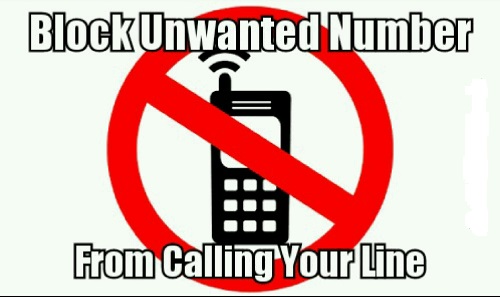
Today’s interconnected world makes staying connected crucial, but sometimes, the constant barrage of unwanted calls can be overwhelming. Whether it’s telemarketers, scam calls, or persistent unknown numbers, these interruptions can be a nuisance. Fortunately, MTN Nigeria offers several solutions to help you block unwanted calls and enjoy a more peaceful communication experience. In this guide, we’ll walk you through the steps to effectively block unwanted calls on your MTN Nigeria line.
Why Block Unwanted Calls?
Unwanted calls can disrupt your day, invade your privacy, and sometimes even pose security risks. By blocking these calls, you can:
- Reduce interruptions and distractions.
- Protect your privacy.
- Avoid potential scams and fraudulent calls.
- Ensure a better, more focused communication experience.
Methods to Block Unwanted Calls on MTN Nigeria
MTN Nigeria provides multiple ways to block unwanted calls, catering to different user preferences and needs. Here are the most effective methods:
- Using the MTN Do Not Disturb (DND) Service
The Do Not Disturb (DND) service is a powerful tool provided by MTN Nigeria to block unwanted marketing messages and calls. Here’s how to activate it:
- Activation via SMS:
- Send
STOPto2442. - You will receive a confirmation message from MTN indicating that the DND service has been activated.
- Send
- Partial DND Activation:
- If you want to receive certain categories of messages while blocking others, send
HELPto2442. - Follow the prompts to choose specific categories you want to block or allow.
- If you want to receive certain categories of messages while blocking others, send
- Using Call Barring on Your Phone
Most smartphones come with a built-in call barring feature that can be used to block specific numbers. Here’s how to set it up:
- For Android Users:
- Open the Phone app.
- Tap the three-dot menu (or settings icon) and select
Settings. - Tap
Blocked numbersorCall blocking. - Add the number you want to block.
- For iPhone Users:
- Open the Phone app.
- Tap
Recents. - Tap the
iicon next to the number you want to block. - Scroll down and tap
Block this Caller.
- Using Third-Party Apps
There are numerous third-party apps available that can help block unwanted calls. Some popular options include Truecaller, Mr. Number, and Hiya. These apps often provide additional features such as identifying unknown callers and blocking spam calls automatically.
- Truecaller:
- Download and install the Truecaller app from the Google Play Store or Apple App Store.
- Open the app and complete the setup process.
- Truecaller will automatically identify and block spam calls based on its database.
- Mr. Number:
- Download and install Mr. Number from the Google Play Store or Apple App Store.
- Open the app and set up your preferences for blocking calls.
- Add specific numbers to block or enable automatic spam call blocking.
- Contacting MTN Customer Care
If you’re facing persistent issues with unwanted calls, you can contact MTN Nigeria’s customer care for assistance. They can help you with advanced solutions or provide further guidance on blocking specific numbers.
- MTN Customer Care Contact:
- Dial
300from your MTN line. - Explain your issue to the customer care representative, and they will assist you with blocking the unwanted calls.
- Dial
Tips for Avoiding Unwanted Calls
In addition to blocking unwanted calls, here are some tips to minimize the chances of receiving them in the first place:
- Avoid sharing your phone number on public platforms or websites.
- Be cautious when providing your phone number to unfamiliar or untrusted sources.
- Register your phone number with the National Do Not Call Registry if available.
- Use call screening features on your smartphone to filter calls before answering.
Unwanted calls can be a significant inconvenience, but with the tools and methods provided by MTN Nigeria, you can take control of your communication and enjoy a more peaceful experience. Whether you choose to use the DND service, call barring features, third-party apps, or contact MTN customer care, blocking unwanted calls has never been easier. Implement these steps today and reclaim your phone from the constant interruptions of unwanted callers.
Leave a Reply
You must be logged in to post a comment.