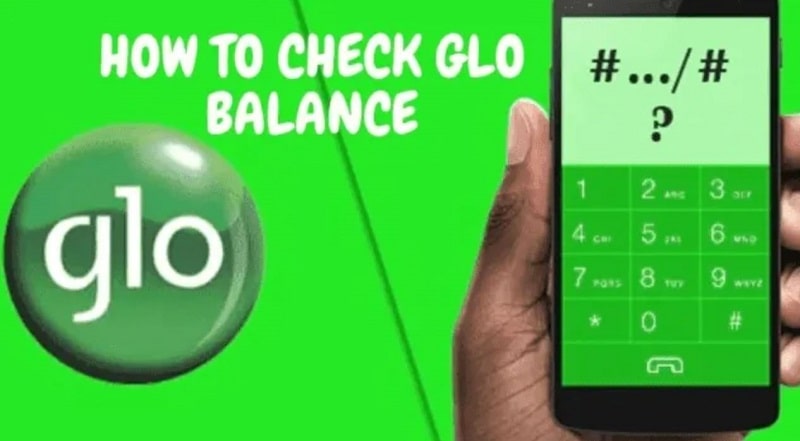
How to Check Airtime Balance on Glo: Checking your airtime balance is a straightforward process with multiple methods to suit different preferences. Whether you’re a new Glo user or a long-time customer, this comprehensive guide will walk you through the various ways to check your airtime balance on Glo.
Why Check Your Airtime Balance?
Before diving into the methods, let’s understand why keeping track of your airtime balance is essential:
- Prevent Service Disruptions: Running out of airtime unexpectedly can disrupt important calls, texts, or data usage.
- Budget Management: Monitoring your balance helps manage your mobile spending and avoid unnecessary expenses.
- Plan Recharges: Knowing your balance allows you to plan timely recharges, ensuring you stay connected without interruptions.
- Promotional Offers: Keeping an eye on your balance can help you take advantage of promotional offers and bonuses.
Methods to Check Your Airtime Balance on Glo
Glo offers several convenient ways to check your airtime balance, catering to various user preferences. Here’s a detailed look at each method:
1. Using USSD Code
The most common and straightforward method to check your Glo airtime balance is by using a USSD code. This method works on any mobile phone without the need for internet access.
Steps:
- Dial the USSD Code: On your Glo line, dial *310#.
- View Balance: A message displaying your current airtime balance will appear on your screen almost instantly.
2. Via SMS
Checking your airtime balance through SMS is another simple method, especially if you prefer text-based interactions.
Steps:
- Compose a Message: Open your messaging app and create a new SMS.
- Send the SMS: Type “BAL” and send it to 310.
- Receive Balance: You will receive a reply with your current airtime balance.
3. Glo Mobile App
For those who prefer using smartphone applications, the Glo Mobile App offers a convenient and comprehensive way to manage your account, including checking your airtime balance.
Steps:
- Download the App: If you haven’t already, download the Glo Mobile App from the Google Play Store or Apple App Store.
- Log In: Open the app and log in with your Glo number and password.
- Check Balance: Navigate to the dashboard or account section to view your airtime balance.
4. Glo Café Portal
The Glo Café portal is an online platform where you can manage your Glo account and services, including checking your airtime balance.
Steps:
- Visit the Portal: Open your web browser and go to the Glo Café portal (https://www.gloworld.com/ng/personal/glo-cafe/).
- Log In: Log in with your Glo number and password.
- Access Balance Information: Once logged in, navigate to the balance section to view your airtime balance.
5. Calling Customer Care
If you prefer speaking with a customer service representative, you can call Glo customer care to inquire about your airtime balance.
Steps:
- Dial Customer Care: On your Glo line, dial 300 to connect to Glo customer care.
- Follow the Prompts: Follow the automated prompts to speak with a representative or use the self-service options to check your balance.
Tips for Efficient Balance Management
- Set Reminders: Schedule regular reminders to check your airtime balance, especially if you use your phone frequently for calls and data.
- Use Auto-Reload: Consider activating auto-reload options if available, to ensure your account is automatically topped up when the balance is low.
- Monitor Usage: Keep an eye on your call and data usage to better manage your airtime and avoid unexpected depletion.
- Leverage Promotions: Take advantage of Glo’s promotional offers and bonuses to maximize your airtime.
Finally, checking your airtime balance on Glo is a simple and essential task that ensures you stay connected without interruptions. With multiple methods available, including USSD codes, SMS, the Glo Mobile App, the Glo Café portal, and customer care, you can choose the one that best suits your preferences and needs.
By regularly monitoring your airtime balance, you can manage your mobile expenses better, plan recharges timely, and enjoy Glo’s services without any disruptions. Stay informed, stay connected, and make the most out of your Glo subscription.
Leave a Reply
You must be logged in to post a comment.